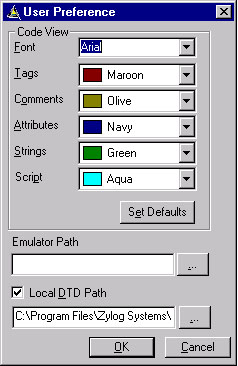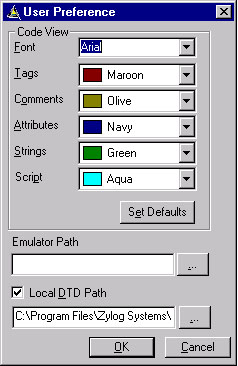
Tools–>User Preference helps the user to set his/her preferences with respect to the font, the color of various parts of WML code and the Local DTD (Document Type Description) Path.
If the user clicks on the Set Defaults button, the font is set to Arial, color of Tags (<select>) to Maroon, color of Comments (<!-->) to Olive, color of Attributes (title=) to Navy, color of Strings ("Welcome") to Green and color of Scripts, in case of ASP and JSP files, to Purple.
If Local DTD Path field is checked, the Local DTD Path field is set with the value "C:\Program Files\Zylog Systems\Wappage\wml_1.1.xml".